Specifications

Capacity
1 x 250 sheets (Cassettes), 1 x 100 sheets (Bypass). Maximum 2,900 sheets
See other printersGeneral Specifications
Speed Colour
30 ppm
Resolution
600 x 600 dpi
Copier Type
Office Copier
Properties
Print, Copy, Scan, Fax
Dimensions
585 (W) x 641 (D) x 787 (H) mm
Weight
77kg
Memory
Toshiba Secure HDD 320 GB. Std 2MB RAM, Max 4GB RAM
Capacity
1 x 250 sheets (Cassettes), 1 x 100 sheets (Bypass). Maximum 2,900 sheets
Premium Performance at an Entry-level Price
Workgroups within small and medium-sized enterpises (SMEs) appreciate the easy integration of the e-STUDIO 2020ac and 2520ac into existing IT infrastructures. The systems are fully customisable, and offer readily accessible solutions, thanks to open platform architecture.
Designed for modern businesses, both systems are capable of cloud and mobile printing. AirPrint and Mopria Print Service support and address the printing needs of mobile device users,
while Wi-Fi direct simplifies access to the MFP. Toshiba’s exclusive e-BRIDGE Print & Capture application enables additional printing features, and gives users the ability to scan documents back to their tablets or smartphones.
The e-STUDIO2020ac and e-STUDIO2520ac can be equipped with various apps to enhance efficiency. When the apps are combined with our embedded optical character recognition (OCR) feature, documents can be scanned as Microsoft Word and other popular office formats.
Your partner in sustainability
Building a sustainable society is a top priority for Toshiba. We are committed to people and the future of our planet, and we make every effort to minimise the impact of our business on the environment. This means conservation and protection of the world’s natural resources in every business process and product as well as providing solutions that make our customers’ operations more sustainable. Accordingly, the e-STUDIO2020ac and e-STUDIO2520ac MFPs have also been equipped with various environmentally friendly features:
- Low-power, super sleep mode to save money and reduce energy consumption
- Compliance with the latest, most stringent environmental requirements
- Usage of recycled plastics
- The e-BRIDGE Plus for Green Information app, which displays environmental achievements directly on the MFP to encourage use of eco-friendly settings
Security meets convenience
Toshiba has always placed top priority on protecting data. As a leading provider of information technology, the company has equipped e-STUDIO2020ac and e-STUDIO2520ac MFPs with state-of-the-art security features, such as an anti-malware function, secure Solid State Drive (SSD) and Trusted Platform Module (TPM) with encryption function. Optionally you can choose the FIPS HDD* with data overwrite function and HCD-PP** certification. Deploy all the security technologies offered to ensure your data are protected when using the MFP.
You can call us on 1300 555 329 or request a online quote
Product Overview
The e-Studio 3025AC
Smooth workflows have never been easier thanks to the fully customisable colour touch panel – with just a swipe of a finger you can now access your most important functions and apps. Multifunctional A3 colour systems with an outstanding document output at a speed of up to 30 pages per minute Large and fully customisable user interface for enhanced efficiency and tailored workflows Easy integration into modern business environments, including cloud and mobile printing
Big Performance
Toshiba’s e-STUDIO3025AC system offer a wide spectrum of functionalities in a surprisingly compact format. The multifunctional units enable you to integrate and simplify your workflows while improving efficiency.
Mobile Printing
Mobile printing gives you full flexibility and lets you easily connect to mobile devices via AirPrint or the Mopria Print Service
The New e-Studio
Questions & Answers
Do you have a question about this machine?
Resources
Care and Maintanance
For detalled care Instructions, please refer to you machine's user manual. We recommend that you also incorporate the following info youy cleaning routine
- Keep unit plugged into a surge protector at all times
- Only use OEM Parts and Consumables
- Clean the copier glass regularly
- Clean dust from the machine
- Schedule preventive maintenance with the technician
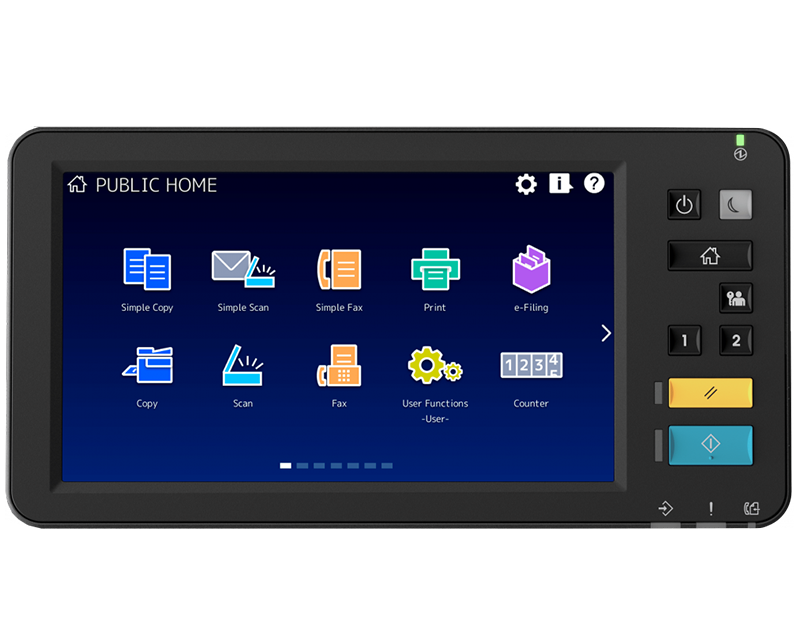








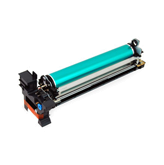






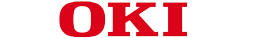
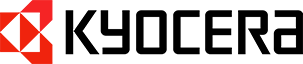








 Specs
Specs Overview
Overview Warranty
Warranty Q&A
Q&A Supplies
Supplies Resources
Resources