Specifications

Capacity
2 x 550 sheets (Cassettes), 1 x 100 sheets (Bypass). Maximum 5,200 sheets
See other printersGeneral Specifications
Speed Colour
55 ppm
Resolution
Up to 1200 x 1200 dpi
Copier Type
Office Copier
Properties
Print, Copy, Scan, Fax
Dimensions
585 (W) x 641 (D) x 787 (H) mm
Weight
79kg
Memory
Toshiba Secure HDD 320 GB. Std 2MB RAM, Max 4GB RAM
Capacity
2 x 550 sheets (Cassettes), 1 x 100 sheets (Bypass). Maximum 5,200 sheets
Efficiency Your Way
Workgroups within small and medium-sized enterprises (SMEs) appreciate the easy integration of the e-STUDIO6525AC series into existing IT infrastructures. The systems are fully customisable and offer readily accessible solutions thanks to open platform architecture.
Designed for modern businesses, all systems are capable of cloud and mobile printing. AirPrint and Mopria Print Service support and address the printing needs of mobile device users, while Wi-Fi direct simplifies access to the MFP. Toshiba’s exclusive e-BRIDGE Print & Capture application enables additional printing features, and gives users the ability to scan documents back to their tablets or smartphones.
The e-STUDIO6525ac series can be equipped with apps to enhance efficiency. When the apps are combined with our embedded optical character recognition (OCR) feature, documents can be scanned as Microsoft Word and other popular office formats.
To ensure a perfect fit, contact our team of software developers for support in creating customised apps for you.
Smart and Smooth
The system features an intuitive 26 cm (10.1”) tablet-style touch screen with an embedded web browser. It is easy to use and fully customisable, allowing you to conveniently tailor settings, automate workflows and integrate third-party solutions. In line with the bold new look and feel of the new e-STUDIO series, the user interface enables simple operation and improved efficiency.
Cloud-ready and Secure
Today’s new hybrid work environment has permanently changed demands on access to information: it must be available anywhere and anytime. Only then can organisations maintain maximum efficiency and productivity. Yet information also needs to be secure.
Toshiba’s cloud-ready products and our team of experts provide the solutions you need to improve workflow and print with functionalities that are smarter and more convenient than ever before. We have implemented new features to increase productivity with the vision of Together Information – helping people and organisations share information more effectively through better products and solutions. In line with the needs of “new normal” workplaces, the series is equipped with functionalities that enable non-contact, non-face-to-face and remote work.
Based on the latest technological advances and security standards, we deliver end-to-end tailored solutions to help you seamlessly and securely navigate today’s digital workplace. In addition, our multifunctional print (MFP) systems meet the highest environmental requirements. From consulting, cloud migration and fleet management to implementation and technical support, Toshiba is at your side.
Show your true colours: sharp, vibrant images in all hues can make your documents more beautiful and engaging. Toshiba’s e-STUDIO6525ac series delivers image quality that stands out. In addition, the multifunctional systems are equipped with advanced features that meet the most exacting needs of today’s and tomorrow’s workplaces.
- Advanced Toshiba e-BRIDGE Next controller technology for easy customisation of document workflows and integration into IT environments
- High-quality output with a resolution of up to 1,200 x 1,200 dpi
- Colour consistency across small and large print jobs
You can call us on 1300 555 329 or request a online quote
Product Overview
The e-Studio 5525AC
A must-have A3 colour multifunction system for the modern business who require advanced functionality to improve workplace efficiency will not be disappointed with the solutions-ready open platform architecture offered on this device. Multifunctional A3 colour systems with an outstanding document output at a speed of up to 55 pages per minute Large and fully customisable user interface for enhanced efficiency and tailored workflows Easy integration into modern business environments, including cloud and mobile printing
Big Performance
Toshiba’s e-STUDIO 5525AC system offer a wide spectrum of functionalities in a surprisingly compact format. The multifunctional units enable you to integrate and simplify your workflows while improving efficiency.
Mobile Printing
Mobile printing gives you full flexibility and lets you easily connect to mobile devices via AirPrint or the Mopria Print Service
The New e-Studio
Questions & Answers
Do you have a question about this machine?
Resources
Care and Maintanance
For detalled care Instructions, please refer to you machine's user manual. We recommend that you also incorporate the following info youy cleaning routine
- Keep unit plugged into a surge protector at all times
- Only use OEM Parts and Consumables
- Clean the copier glass regularly
- Clean dust from the machine
- Schedule preventive maintenance with the technician









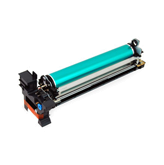






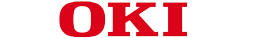
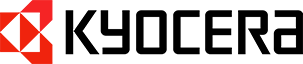








 Specs
Specs Overview
Overview Warranty
Warranty Q&A
Q&A Supplies
Supplies Resources
Resources