Specifications

General Specifications
Printer Type
Large Format Printer
Printer Width
24 Inch - 610mm
Scan Width
24 Inch" - 610mm
Optical Resolution
600 dpi
Dimensions (W x D x H)
1152mm x 913mm x 961mm
Weight
90kg
Memory
2GB Virtual Memory
Print Resolution
2400 x 1200 optimized dpi
This offers high-quality, low-cost printing on plain paper for posters or drawings, and produces vibrant colours, even on inkjet plain paper. As it can provide MBK with a higher surface tension than earlier models, the print quality is denser, with better-defined edges.
As a result, you can print high-precision drawings with fine lines and sharp text very economically. Furthermore, as pigments are kept closer to the surface through the process, the colours are simply more vibrant. Even on inexpensive inkjet plain paper the colours tend to stand out more. In fact, you may even be able to consider saving money through in-house printing on work you previously had to outsource.
You can call us on 1300 555 329 or request a online quote
Product Overview
Questions & Answers
Do you have a question about this machine?
Parts & Supplies
Resources
Care and Maintanance
For detalled care Instructions, please refer to you machine's user manual. We recommend that you also incorporate the following info youy cleaning routine
- Keep unit plugged into a surge protector at all times
- Only use OEM Parts and Consumables
- Clean the copier glass regularly
- Clean dust from the machine
- Schedule preventive maintenance with the technician












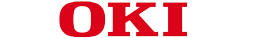
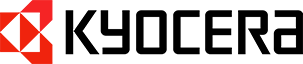








 Specs
Specs Warranty
Warranty Q&A
Q&A Resources
Resources